Problem using documents created in Office Web Apps on iOS

Office Web Apps on iOS 5.1
I found this issue whilst testing some of the SharePoint applications and thought I would share details of it to raise awareness of the issue. So far, I’m not sure whether this falls to Apple or Microsoft to fix; maybe both need to do something.
Using Safari on an iPad, create a new Office Web App document:
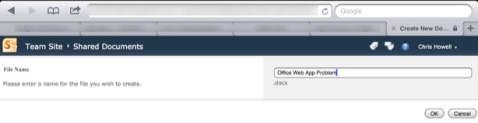
Create New Document
Then add some content to the body of the document within the Safari browser:

Edit Office Web App Document
When you have finished, save the document and return to the document library. All looks good here and you can tap the document to open it within Safari again:
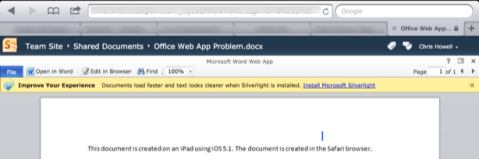
View Office Web App Document
So far, so good. No problems as long as you are using the Safari web browser to access the document.
As I mentioned, I found this issue when I was testing applications that work with SharePoint. These applications try to give you a preview of the content and this feature works extremely well.
Except it would seem for documents that appear to have been created in (or modified with) Office Web Apps. If I open the above document in Colligo Briefcase I get this message:

Office Web App Document in Colligo Briefcase
Similarly, if I open the document in Filamente, I don’t get an error but I can’t see the content. Trying to open the document in Pages I get this error:
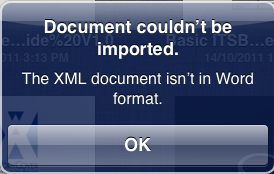
Office Web App Document in Pages
This would indicate to me that the issue stems from Office Web Apps doing something different within the XML that cannot be handled by Preview on iOS or Apps that can open and edit like Pages.
The only application I have any success with opening the document is the new version of SharePlus (v3) using the “Edit in Web” feature:
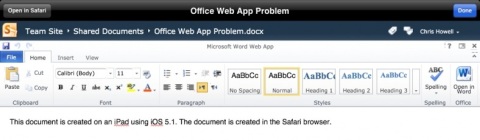
Office Web App Document in Shareplus
For now, this gives Shareplus the edge in handling the problem but only if you are internet connected to be able to use Office Web Apps.
I’ve also experienced some issues with a PowerPoint slide that I was told needed to converted by Office Web Apps.
Update
After posting this, I was contacted by @RobRolnick who works on Office Web Apps. I sent him a file that was showing this issue and he looked into it.
The feedback is that Office Web Apps is doing everything correctly. The issue therefore appears to be either with iOS or:
applications themselves making assumptions as to how a DOCX file is structured. Instead of reading the [content_types].xml and /_rels/.rels files
I’ve now logged this with Apple via the Apple Bug Reporter site.
Posted on 01/04/2012, in Colligo, Filamente, iOS, Office 365, SharePlus, SharePoint and tagged Aircreek, Colligo, Colligo Briefcase, iOS, iPad, microsoft sharepoint server, office web apps, Safari, safari browser, SharePoint, SharePoint 2010, SP2010, web apps. Bookmark the permalink. 1 Comment.


Thanks for raising this – it’s been bugging me like you wouldn’t believe.
Great site for those of us new to working with Office365/Sharepoint on the move!